In Vera, provision settings can be managed for the purpose of requesting provisions for a certain type of capital. To do so, follow the following steps:
- Go to the team settings and select the tab Financial.
- Scroll towards the Provision settings box & click the add button to create new settings.
- Select a provision type.
- Select a general ledger account.
- Select the option to use the standard current account or standard savings account if desired.
- Add a description.
- Click Save.


The standard accounts we use are:
- Workcapital - 701000
- Fixed workcapital - 429200
- Reservecapital - 429100
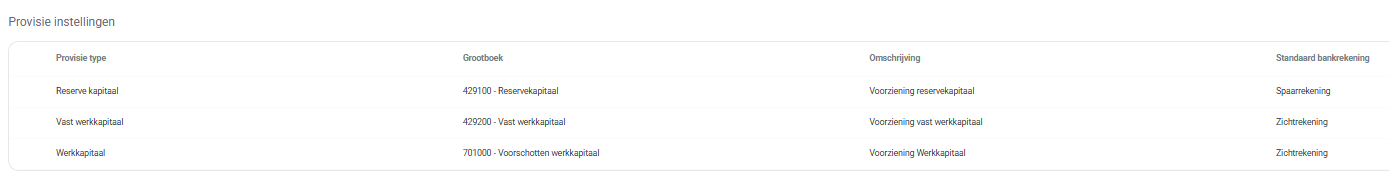
Was this article helpful?
That’s Great!
Thank you for your feedback
Sorry! We couldn't be helpful
Thank you for your feedback
Feedback sent
We appreciate your effort and will try to fix the article